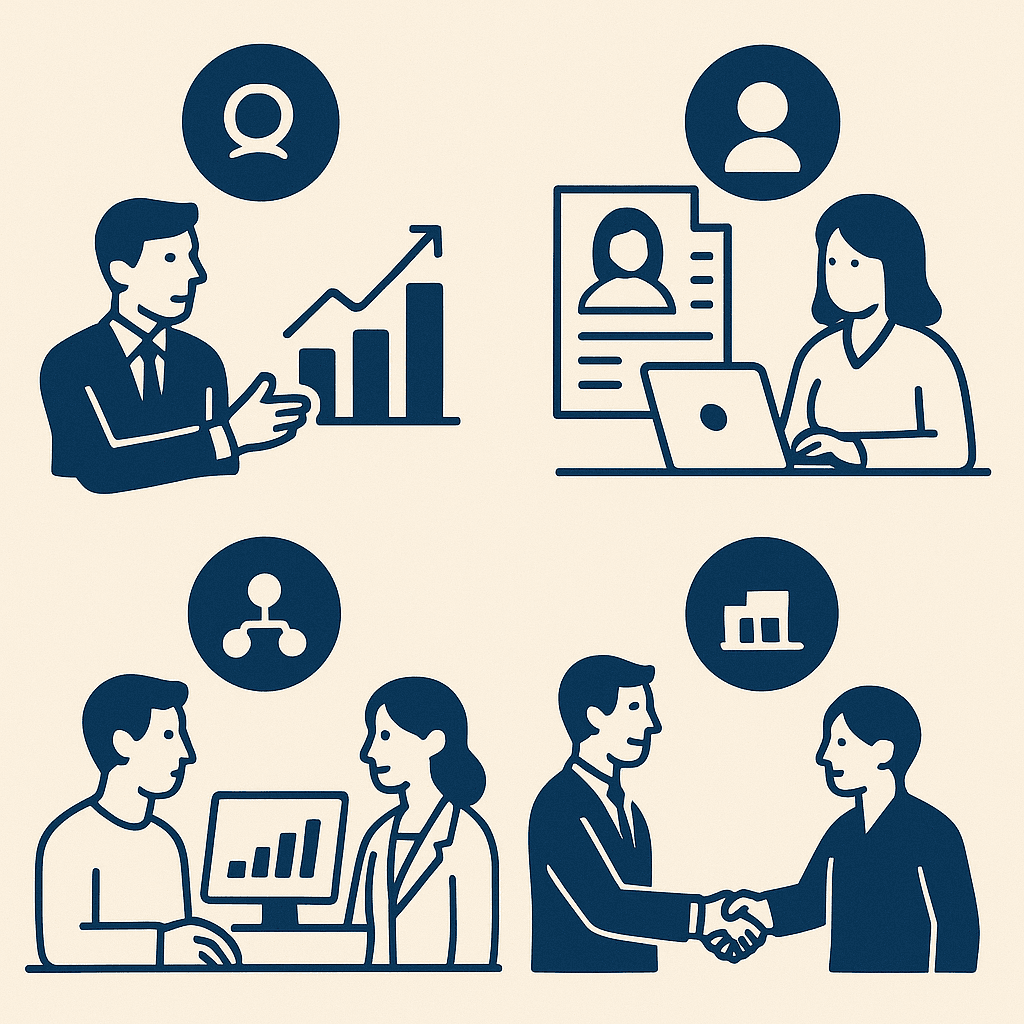
Optimize Your Sales Pipeline with Browsewiz Lead Extractor
Unlock the power of targeted lead generation with the Browsewiz Lead Extractor. This tool helps you quickly extract high-quality leads, making it easier than ever to build and grow your network.
 Key Features of Browsewiz Lead Extractor
Key Features of Browsewiz Lead Extractor
The Browsewiz lead extractor Chrome extension tool offers a streamlined, efficient solution for anyone looking to generate quality leads directly from active tab. Designed for ease of use and high performance, this lead extractor Chrome extension tool helps you collect, organise, and export valuable contact data with minimal effort.
One-Click Lead Extraction
Quickly extract leads from profiles, search results, or pages. Save time by eliminating the need for manual data entry.
Smart Data Collection
Automatically capture key information including names, job titles, companies, email addresses (when available), and profile URLs. The Browsewiz lead extractor tool ensures your data is well-structured and ready for use.
Bulk Profile Scraping
Process multiple profiles in one go. Ideal for sales teams, recruiters, or marketers who need to build large lead lists quickly and efficiently.
Tabular data
Get your leads in table format or ask BrowseWiz to transform it into format of your choice, e.g. CSV for easy integration into CRMs, email platforms, or spreadsheets, streamlining your outreach workflow.
Lightweight Chrome Extension
This lead extractor Chrome extension tool installs directly in your browser, offering on-the-spot access without the need for additional software or technical setup.
Built with Data Privacy in Mind
Browsewiz only has access to your active tab data when you set it manually in the "context" dropdown.
Use Cases / Who It’s For
 The Browsewiz lead extractor Chrome extension tool is designed for professionals and teams who rely on social media platforms to connect with decision-makers, prospects, and talent. Whether you’re in sales, recruitment, or digital marketing, Browsewiz simplifies lead generation and scales your outreach efforts with precision.
The Browsewiz lead extractor Chrome extension tool is designed for professionals and teams who rely on social media platforms to connect with decision-makers, prospects, and talent. Whether you’re in sales, recruitment, or digital marketing, Browsewiz simplifies lead generation and scales your outreach efforts with precision.
Sales Professionals
Quickly build lead lists of qualified prospects by extracting contact data from social media platform search results or profiles. Save hours of manual work and focus on closing deals.
Recruiters
Source high-quality candidates for your job openings by extracting detailed professional information in seconds. Ideal for agency and in-house recruiters looking to accelerate the hiring process.
Marketing Teams
Use the lead extractor Chrome extension tool to find targeted leads for email marketing, webinars, and campaigns. Collect reliable data to fuel your outreach.
Business Development Teams
Identify key decision-makers and build outreach lists that help open new opportunities and drive partnerships.
Freelancers & Consultants
Grow your client base by finding potential customers or collaborators across industries without spending on expensive lead databases.
Startups & SMEs
Browsewiz empowers smaller teams with the same capabilities as large-scale sales operations—without the high costs or complexity.
With the Browsewiz Chrome extension, anyone can automate the tedious parts of research and turn profiles into actionable leads—faster, smarter, and at scale.
 How It Works
How It Works
The Browsewiz lead extractor tool is built to be simple, fast, and effective—helping you turn profiles into structured lead data in just a few clicks. Here’s how the process works from start to finish:
Step 1: Install the Extension Add the Browsewiz lead extractor to your Chrome browser. The setup takes only a few seconds, with no complicated configuration required. | Step 2: Open social media website and Start Searching Log in to your social media account and use the search bar to find profiles relevant to your industry, target audience, or job role. | Step 3: Launch Browsewiz Activate the Browsewiz extension directly from your browser via extension button or Alt/Option+B keyboard shortcut. Set context to "Active Page" from dropdown list in top-left corner of side panel. Click opened book icon - "Promptbook" - and search for "extract" prompt. Choose "Extract social media profile" or "Extract leads". |
Step 4: Extract Lead Data You can send the prompt from the Promptbook view or edit it by clicking the "pen" icon and add it to quick access. With one click, BrowseWiz gathers key details such as names, job titles, company names, profile links, and more - safely and efficiently.
| Step 5: Export Leads After extraction, simply copy response message. This makes it easy to paste leads into your CRM, email platform, or spreadsheet for immediate use. | Step 6: Repeat and Scale Use BrowseWiz as often as needed to generate leads from multiple searches, industries, or client profiles. It’s designed to scale with your outreach goals. |
Why Choose Browsewiz?
The Browsewiz extractor is your go-to tool for fast, accurate, and scalable lead generation.
Smart Lead Generation
The Browsewiz extractor pulls structured, relevant contact data from profiles with precision.
Fast and Efficient
Automates time-consuming manual tasks—extract more leads in less time.
User-Friendly Interface
Easy to install and use—no technical skills required.
Customisable and Flexible
Works with all social media websites. You can also add tools to upload lead data directly to your spreadsheet or CRM.
Scalable for Teams
Ideal for individuals, small businesses, and large sales or recruiting teams.
Export-Ready Data
Copy lead lists in tabular format for easy integration with CRMs or outreach tools.
Choose the Browsewiz lead extractor tool to streamline your lead prospecting process and scale your outreach effectively.
Start Generating Leads Smarter with Browsewiz
Stop wasting hours on manual prospecting. The Browsewiz lead extractor tool is built to help you work smarter—not harder—by automating lead collection and making your sales process more efficient.
Get started with the Browsewiz lead extractor tool today and discover a faster, easier way to find qualified leads.
Frequently Asked Questions
1. What makes the Browsewiz lead extractor different from other tools?
The Browsewiz lead extractor offers a user-friendly experience, high accuracy, and fast data extraction directly from social media profile. Unlike other tools, it’s designed to be simple for anyone to use—whether you're a seasoned marketer or a beginner.
2. Can I use the Browsewiz lead extractor on mobile devices?
Currently, the Browsewiz lead extractor is only available as a Chrome extension, so it can only be used on desktop or laptop devices. It’s optimized for easy use within the Chrome browser.
3. How do I install the Browsewiz lead extractor?
To get started with Browsewiz, simply go to the Chrome Web Store, search for the Browsewiz lead extractor extension, and click “Add to Chrome.” It’s fast and requires no complex setup.
4. How accurate is the data extracted by Browsewiz?
The Browsewiz lead extractor is highly accurate and retrieves publicly available information from profiles. However, the data’s accuracy can depend on the completeness of the profiles and the search filters used.
5. Does Browsewiz collect data from groups or posts?
It can extract data from every page you allow it to by choosing context from top-left dropdown in the side panel. In such case active tab text will be sent when clicking prompt button or sending a message.
6. Can I extract leads from social media search results?
Yes! The Browsewiz lead extractor works seamlessly with social media search results, allowing you to filter and extract targeted leads based on keywords, industries, locations, and more.
7. What kind of data can I collect with Browsewiz?
You can extract key details such as first and last names, job titles, company names, profile URLs, and more—helping you build a highly targeted lead list.
8. Can I export the leads I collect from Browsewiz?
Yes, once you’ve collected leads using Browsewiz, you can export the data into CSV format, making it easy to integrate the leads into your CRM, marketing platforms, or spreadsheets.
9. Is the Browsewiz lead extractor compliant with social media website policies?
Yes, Browsewiz adheres to guidelines for public data scraping, ensuring that the data extracted is publicly available and complies with most terms of service.
10. How much does the Browsewiz lead extractor cost?
The Browsewiz lead extractor tool can be used for free, but limited amount of times daily. For more advanced features and higher lead extraction limits, a premium subscription plan (advanced) is available for a subscription fee.